Go-To Tools for Web Design 🎨
October 25, 2022
Some of the most popular and used web design tools for wireframing to full-fledged web development.
Introduction
Web design appears to be a never-ending process.
Fortunately, there are numerous tools and resources available to assist designers in staying up-to-date with web design trends. Whether you’re looking for a tool to help you build a mockup, a logo, a full-fledged website, or just swome inspiration, the web is full of websites that can help you improve your web design skills.
When you hire UX/UI designers who use these top web design tools to realize your visions and mold them into an aesthetic reality, you are making your path to success more detailed. Knowing all of the design principles or how to code should not be a barrier to designing and building the web. Here’s a list of some popular web design resources and tools that you can find useful during the design process.
Let’s dig deeper!
Table of Content Web Design Tools WordPress Hubspot Figma Webflow Wix Adobe XD Sketch Squarespace Shopify Lunacy Click Funnels InVision Studio Fluid UI Marvel Concluding
Web Design Tools
Following is the list of tools that will help you in every stage of designing and help you give shape to your innovative ideas.
Web design software is used for commercial purposes by graphic designers. So, from that perspective, you will discover that the three categories are as follows:
- Design Software for the Desktop
- Software for Mobile Design
- Software for Hybrid Design
Desktop Web Design Software is what you are most familiar with. It is more suited for business websites. You can make a static website for your company. You can, however, use a web design app for mobile websites. A desktop web design app’s objective is to provide designers an idea of website content and a visual hierarchy.
WordPress
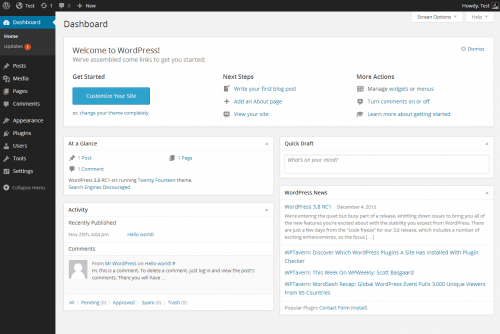
It’s no surprise that WordPress powers 40% of the world’s websites. This web design tool has hundreds of out-of-the-box built-in themes and a significantly higher level of customization (due to its versatility and 50,000+ plugins), making it an excellent option for designing a website that reflects your brand. WordPress offers a great content management system as well (CMS). It is simple and quick to post material in the shortest amount of time possible. And it’s said to be the ideal CMS for SEO.
Hubspot CMS
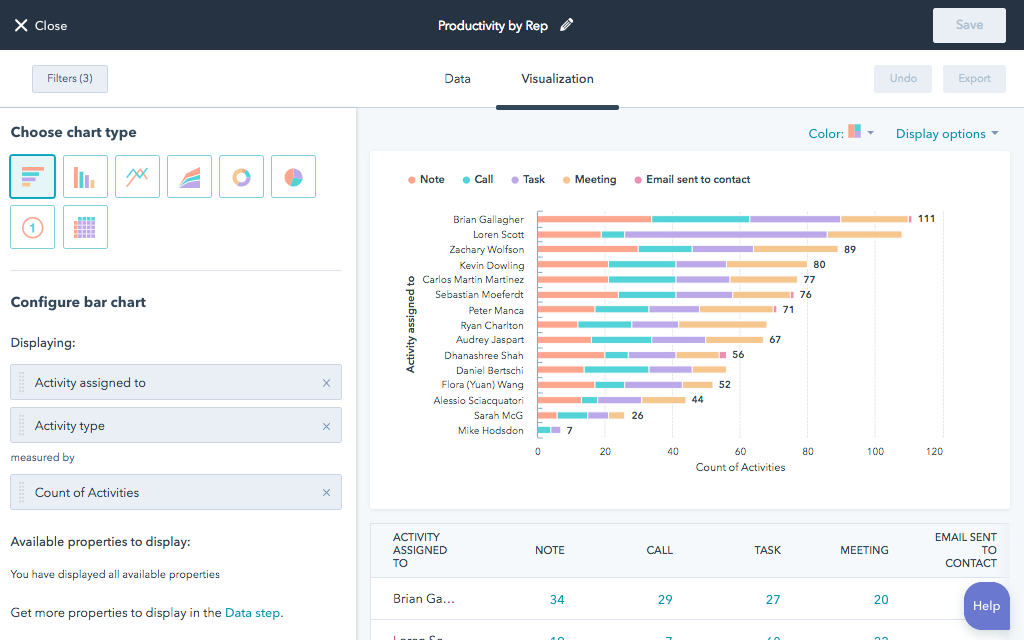
While most people are familiar with HubSpot as a CRM tool, the brand also provides a free package of content management tools (CMS) for marketers and developers looking to increase their online presence with automated security, SEO advice, and other features.
Creating a professional website is simple and efficient using HubSpot’s CMS resources, which include configurable themes, a drag-and-drop page builder, and a lot more. And, compared to other free trials, you may use services like custom domains and premium hosting for free.
When it comes to creating a professional website, design is key. That’s why HubSpot’s CMS resources not only make it simple and efficient but also offer some of the best website designs on the market. With configurable themes and a drag-and-drop page builder, you can easily create a website that looks polished and professional, without needing any design experience. Plus, with the option to use custom domains and premium hosting for free, you’ll have everything you need to launch your website with confidence.
HubSpot’s free CMS solutions are just that: free. You will also have access to additional free HubSpot features like email marketing, meetings, live chat, and more.
Figma
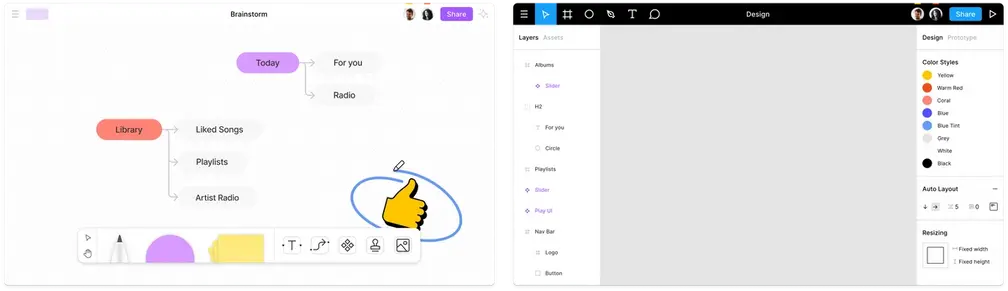
Figma is a collaborative design tool that allows you to create website mockups, prototypes, and design systems, among other things. It’s fundamentally an all-in-one design platform. This tool is now used by businesses all around the globe as an ideation and design tool to create a more attainable web.
The company was founded in 2011 to extend design tools to the online, allow any individual with internet access to access their browser, and begin designing. Figma is best described as a collaborative design platform that allows numerous designers to interact in real-time. As a result, it’s preferable if various project members are participating in the design process. Figma is a web application, so you won’t need to install anything on your computer.
The free package allows an unlimited number of drafts, reviewers, and editors. The system supports one team project per account, so if your team is just focusing on one website, this is a wonderful option. The only constraint is that it only contains modifications from the last 30 days. You will be able to access unlimited projects and histories if you upgrade to the Professional tier, while you will enjoy advanced security and analytics capabilities if you upgrade to the Organization tier.
Webflow

Webflow is a web design and development software that allows you to build responsive websites on a visual canvas. Webflow has become the go-to tool for web designers to convert static (and dynamic) designs into usable websites over the years.
Webflow allows you to construct any website using a drag-and-drop user interface similar to Photoshop. Webflow generates clean semantic HTML5, CSS, and JavaScript as you develop. Webflow is absolutely unique in the class of website builders in the no-code space. Specifically, it is the only web development tool that generates clean code as you design.
Wix

Wix is a website generator that offers free and premium plans and is an economical, easy-to-use WordPress competitor. Wix, like WordPress, allows you to create a plethora of projects, including eCommerce and blogs, in a matter of minutes. Yet, the experience of operating a Wix site will be significantly different from that of a WordPress site.
Premium options include a fully customizable subscription service. Managing backups, security, and maintenance of a website are handled by Wix. You can also select the sponsored promotion plan, which includes plenty of features and designs.
Adobe XD
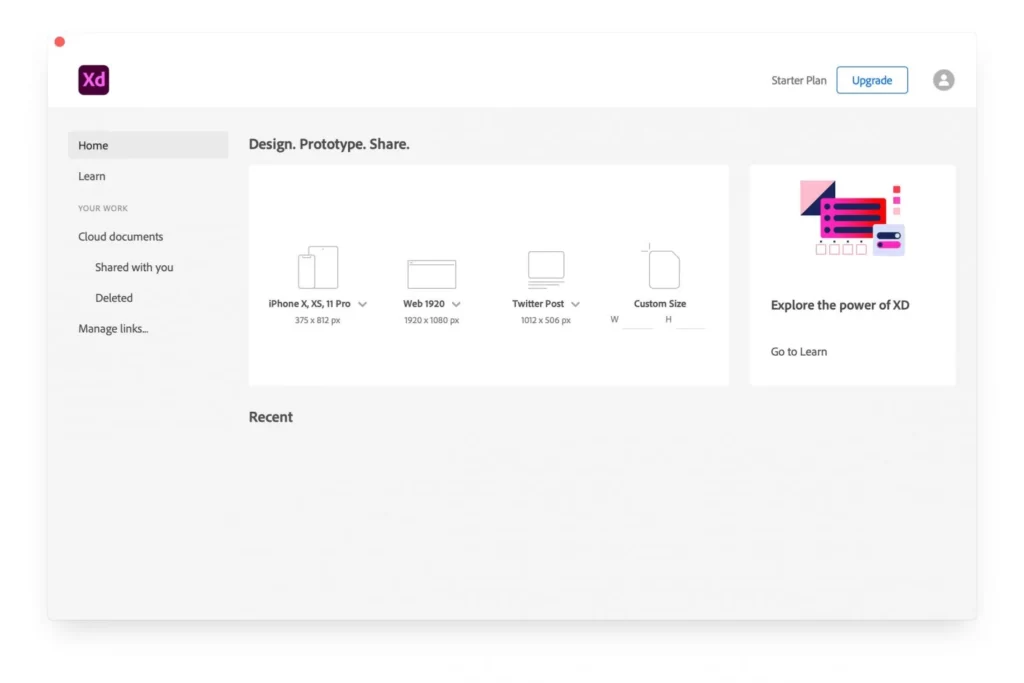
Despite being one of the more recent products on this list, Adobe XD soon became the software of choice for many in the online design community. Adobe Photoshop, Adobe InDesign, and Adobe Illustrator are the top three graphics software market shareholders. As a result, Adobe XD emerged as the inevitable pick for graphic and web designers.
Even if you’re unfamiliar with Adobe’s products, Adobe XD is a top-tier web design tool that you should use. The tool includes a repeat grids function that allows you to quickly design grids and fill them with images, text, and other distinctive content. It’s also useful for developing and evaluating modifications in UI element alignment.
Sketch

Sketch is one of the most well-known and widely used tools for web design. It includes a powerful vector tool for collaborative interface and prototype development. This tool was created specifically for the creation of websites and web apps.
Its popularity among designers is owing, at least in part, to its clear interface and great performance; nonetheless, it is only available for Mac. Because many designers use Windows, you might be better off with a web-based solution like CMS Hub or a Windows-based solution like Lunacy.
Squarespace

Squarespace is a feature-rich website platform that proffers over 100 dynamic designer website design concepts. It provides online stores with customer account attributes as well as inventory management, discount codes, and abandoned card recovery. If you’re seeking perfect design and layout and cutting-edge artistic overtones, Squarespace might be the perfect eCommerce site solution for you.
Shopify

Shopify is increasingly becoming the go-to platform for digital storefronts. Every Shopify site comes with an SSL certificate, and you may purchase domain names from them directly. The team is continuously improving the shopping cart experience. As a result, they can assist prevent cart abandonment while also providing store owners and drop shippers the flexibility they require to compute shipping rates, taxes, and other factors dynamically. Shopify also provides a robust third-party integration ecosystem and marketing tools to help you sell more.
Lunacy
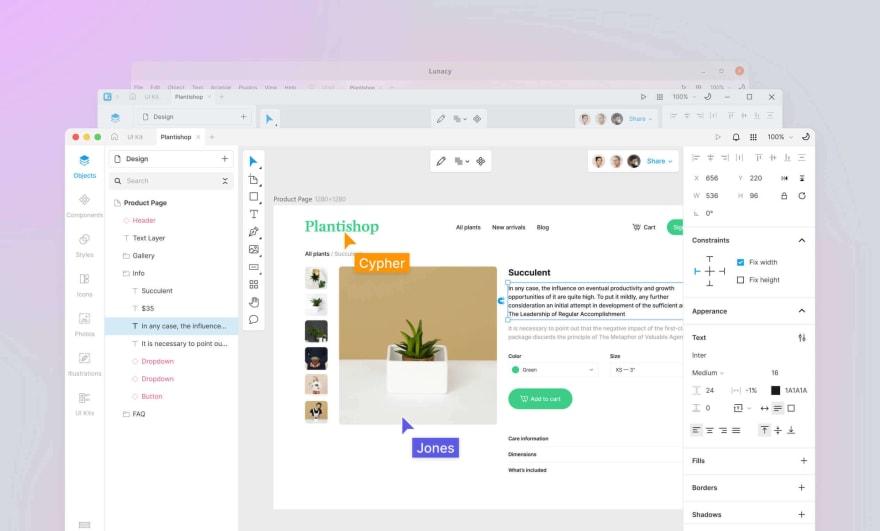
As a free alternative to Sketch for Windows, Lunacy has valuable features, making it a capable graphic design program. Until recently, it could only open Sketch files on Windows. It now offers a library of cost-free, high-quality visual assets in addition to all the standard components of a UI and screen design tool. If you switch from Windows to Mac or vice versa, you can effortlessly edit your Sketch design because it has full Sketch file support.
Click Funnels

Clickfunnels is a powerful, easy-to-use application that assists entrepreneurs and small company owners in creating eye-catching sales and landing pages for their online businesses. It’s extremely easy to use, quick to set up, and loaded with numerous powerful features.
If you do a lot of design work and have a lot of creative ideas, building a page can rapidly become overwhelming. Fortunately, ClickFunnels has an image library that allows you to upload photos and modify your pages to your taste. This allows you to create pages that appear exactly how you want them to without having to download and upload files.
This tool is great for funnel creation because it allows you to rapidly create an opt-in page, landing page, or squeeze page. You can choose from a variety of pre-built templates and adjust them to meet your specific requirements.
I believe you will use the templates for creating a lead capture page, a squeeze page, and a sales letter the most. There are templates for a wide range of products, and you can even create your own.
InVision Studio

You can design for different screen sizes using the new mobile responsive feature of InVision Studio, especially, hybrid app responsive is a must nowadays. InVision Studio is available for PC and Macs. Since its start, this tool has been committed to providing a collaborative creative experience. Furthermore, it is now comparable to AdobeXD in terms of built-in functionality.
By downloading apps from the AppStore, you can further expand its functionality. Many of them are compatible with the repeat grids feature in AdobeXD. Additionally, UI Kits are available for immediate download and usage in screen design. The UI kits and all add-ons are free.
Fluid UI
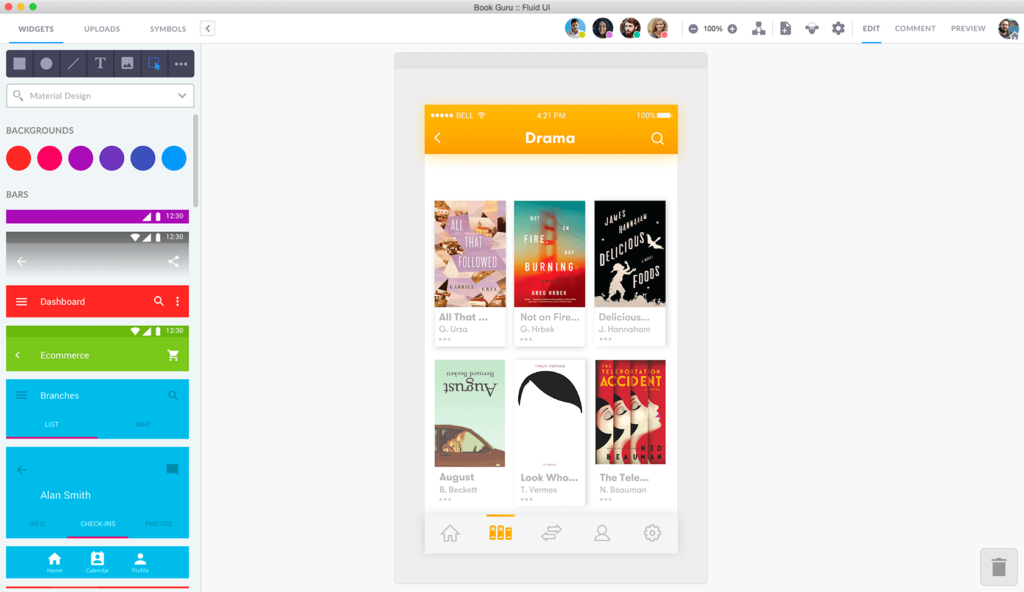
A free online application called FluidUI allows users to prototype and build user interfaces quickly. This program enables direct editing in your browser when used with the collection of standard Apple and Google Material components. Prototypes can also be emailed with website links so recipients can review and comment on them.
Marvel

Marvel is perfect for building prototypes and producing and refining an interface exactly as you want it to appear. It provides a very creative method of designing pages and allows you to simulate the design using a prototype. You can inject your designs into the project workflow through a variety of connectors. There is also a built-in user testing option, which is currently uncommon in the web design industry.
Conclusion
We’ve produced a list of the top web design software used in 2022 to make your search much easier. We attempted to cover all of the prominent players as well as some newer or lesser-known ones. As you can see from this list, there are many various sorts of programs available, so take your time to select one that is right for you. With the correct web design software, you can prototype, wireframe, and create a website that will thrill your visitors. Fortunately, many tools are free. Make use of the tools given above and contact us to code your site from the ground up or completely redesign it.
Recent Post
Recommended Blogs
Let’s Discuss your Ideas.
Contact usJoin our Team
Go to CareerOur Offices
INDIA
B 401-402, Shilp Corporate Park, Rajpath Rangoli Rd, Thaltej, Ahmedabad, Gujarat 380054
CANADA
1932 50 Ave SW,Calgary, AB T2T 2W2, Canada
Hire a Team
NextJS DeveloperVueJS DeveloperAngularJS DeveloperReactJS DeveloperNodeJS DeveloperKotlin DeveloperPython DeveloperMEAN Stack DeveloperRuby on Rails DeveloperFlutter Developer© 2026 ultroNeous. All Rights Reserved.