Importance of Testing and Quality Assurance in Android App Development
January 2, 2023
Ensuring the quality and reliability of your Android app is essential for success. In this article, we explore the importance of testing and quality assurance in Android app development and provide tips for implementing a robust QA strategy.
Introduction
The following post will delve into the significance of Quality Assurance in creating Android apps. If you have yet to consider the role of Quality Assurance in Android app development, it may be beneficial to understand its importance for the success of your app.
Table of Content 📃 What is Quality Assurance? QA importance in Android Purpose of QA Steps to follow Android QA & Testing Tools Conclusion
What is Quality Assurance?
Quality assurance is like the cherry on top of your mobile app sundae. It’s the final step before you serve it up to the masses in the app store. By testing your app, you can ensure that everything is running smoothly and that there aren’t any unexpected hiccups. Think of it as a chance to catch any potential issues before they become a problem for your users.
Think of it this way: publishing an app full of defects is like serving a five-star meal with a side of food poisoning. Not only will your users likely delete your app in disgust, but you’ll also have to put in a ton of extra time and effort to clean up the mess. Save yourself the headache, and make sure to give your app the quality assurance it deserves.
Why Is Quality Assurance For Android Mobile Apps Important?
It’s all about creating a positive user experience. If an app is difficult to use or constantly has issues, users will likely delete it from their phones. That’s why it’s important to pay attention to every aspect of the app, from major crashes to small UI details. Quality testing helps to ensure that the app lives up to your company’s brand and gives users a good impression. In other words, the better users experience the app, the more favorably they will view your brand.
The Purpose of Quality Assurance
Think of Quality Assurance and testing as the icing on the cake for your app. You want your users to love it just as much as you do, which means making sure everything is running smoothly and the user experience is flawless. Quality Assurance (QA) is an essential part of the app development process to ensure that you’re putting your best foot forward when you release it in the competitive app marketplace. In other words, you want to ensure your app is the cream of the crop, so Quality Assurance is a key piece of the puzzle to help you get there.
Quality Assurance in app development is like an insurance policy for your app. It helps identify and address any potential problems, bugs, or risks at the beginning of the development process, saving you time and money in the long run. This is especially important to protect your brand reputation and provide users with a positive experience. Having the right app development team is crucial to your app’s success, including having Quality Assurance (QA) engineers on board. They are skilled at identifying and resolving any quality-related issues. Overall, identifying potential issues early on is crucial for the success of your Android app. Let’s take a closer look at the quality control process and what QA engineers should look for during the Android app development process.
Steps Of The Quality Assurance Testing Process
The Quality Assurance testing process for mobile apps may vary depending on the specific app, but some standard tests can be applied to any app. These include:
Functionality Tests
This is typically the first step in the QA process. During these tests, developers will go through each function to ensure it works correctly and meets the requirements outlined in the project’s initial specifications. This helps to catch any major issues before proceeding to other types of testing.
UI Testing
User interface (UI) testing makes your app shine. Not only does your app need to function properly without crashes or glitches, but it also needs to be easy for users to navigate and use. That’s where UI testing comes in. This process involves having real users test out the app before it’s released to the market.
UI testers can help identify areas where the app feels clunky or confusing and provide suggestions for improvement. They can also uncover bugs or glitches that you might have missed. Having a fresh set of eyes on your app can offer a new perspective and help you make it the best it can be. UI testing can be done at various stages during the development process, even with prototypes, if the app is not yet fully complete.
Cross-platform Testing
Cross-platform testing is like the peanut butter to your jelly, the yin to your yang, the Bonnie to your Clyde. It’s crucial if you want to release your app on both iPhone and Android devices. These tests help ensure that both versions of the app perform and deliver the same results.
Keep in mind that for your Android app to work on different operating systems, it may require slightly different features. Cross-platform testing allows you to make any necessary adjustments based on the specific requirements of each device. Plenty of cross-platform testing programs are available to make the process as smooth as possible.
In 2023, it is expected that the trend towards increased cross-platform compatibility will continue, as more and more users access apps from a variety of different devices. This means that cross-platform testing will remain a crucial part of the app development process, as developers strive to deliver consistent experiences across all platforms.
Performance Testing
Performance testing is like a dress rehearsal for your app. It helps ensure that it can handle the demands of a real-world environment, such as running concurrently with other apps on a device. This type of testing can identify issues such as excessive battery usage or excessive memory consumption, as well as any interference with the normal functioning of the device.
Even if the app has been working well during development, there may be real-world performance issues that you can’t catch on your own. That’s why this testing process is so important. It helps to identify and address any potential problems before the app is released to the public.
Security Testing
In today’s digital age, security threats are always a concern. That’s why it’s important to include security testing in your Quality Assurance process. The specific security risks for your app will depend on the type of data it collects from users. It’s essential to ensure that passwords and personal information are kept safe and private and that the app maintains a secure encrypted connection.
Depending on the industry, there may be additional regulations to consider. For example, apps in the financial or healthcare sectors may require extra security measures to be compliant. Including security testing in your QA process can help protect your users’ data and ensure that your app meets the necessary requirements.
What are the Best Quality Assurance Tools for Android app development?
There are several quality assurance tools available for Android app development. Some popular options include
Android Studio

This is the official integrated development environment (IDE) for Android app development. It includes a built-in emulator for testing and debugging and tools for performance profiling and testing.
Appium
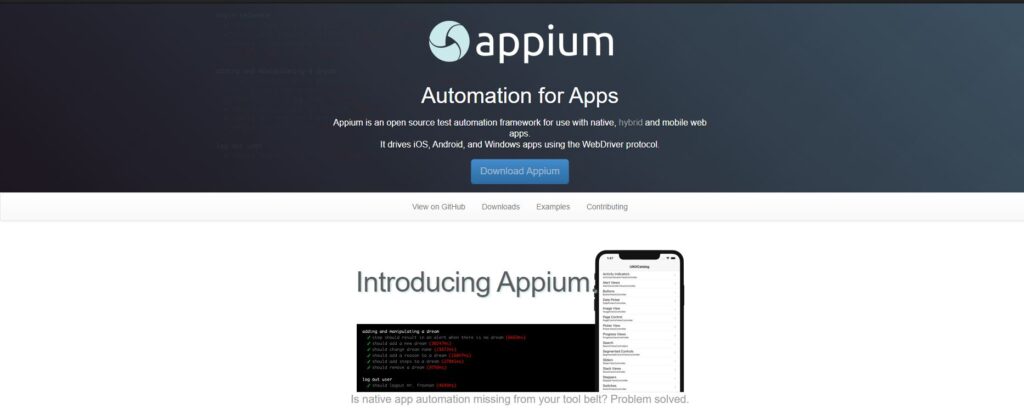
This is an open-source tool for automating mobile app testing on Android and iOS platforms. It supports native, hybrid, and web app testing and can use various programming languages.
TestFairy

This mobile testing platform allows developers to test their apps on real devices and collect feedback from testers. It includes features such as video recordings of tests, performance monitoring, and crash reports.
Robolectric

This framework for testing Android apps allows developers to test app code on their development machines rather than on a physical device. It can test both the app’s UI and its functional logic.
Espresso

This is a testing framework for Android developed by Google. It allows developers to create automated UI tests for their apps and is well-suited for testing apps on many devices.
Tips For Quality Assurance Testing in Android App Development
Here are some tips for Quality Assurance testing in Android app development:
- Define your testing goals and requirements: Clearly define what you want to test and what you hope to achieve with your testing efforts. This will help you focus your testing efforts and ensure you get the most value out of your testing.
- Use a mix of automated and manual testing: Automated testing can be useful for repetitive tasks and quickly running through many tests, but it’s important to include manual testing to ensure that the app is functioning properly and providing a good user experience.
- Test on various devices and configurations: Android devices come in a wide range of shapes, sizes, and configurations, so it’s important to test your app on as many different devices as possible to ensure that it performs well for all users.
- Test for performance and scalability: Test your app’s performance under various conditions, including low battery, memory, and network connectivity. This will help ensure that your app performs well for all users, regardless of device or network conditions.
- Use crash reporting tools: Crash reporting tools can help you identify and fix any issues that cause your app to crash or behave unexpectedly. This can help improve the overall stability and reliability of your app.
Takeaway
In summary, the importance of Quality Assurance (QA) in app development cannot be overstated. The app market is competitive, and users will quickly uninstall an app with bugs or issues. To ensure the success of your app, it’s essential to have a QA engineer on your team. These professionals are experienced at identifying and resolving bugs in your app and will help you deliver a polished and flawless product to the market.
When hiring a QA engineer, be sure to look for someone with experience in dynamic testing to identify bugs in all parts of the app’s user experience, a strong understanding of app security regulations and potential issues, and good interpersonal skills to work well with your app development team. Remember, even if it seems tempting to skip the QA process or leave bug testing to your developers, this could be a critical mistake that could make or break your app. Investing in Quality Assurance is an important step to ensure the success of your app.
Recent Post
Recommended Blogs
Let’s Discuss your Ideas.
Contact usJoin our Team
Go to CareerOur Offices
INDIA
B 401-402, Shilp Corporate Park, Rajpath Rangoli Rd, Thaltej, Ahmedabad, Gujarat 380054
CANADA
1932 50 Ave SW,Calgary, AB T2T 2W2, Canada
Hire a Team
NextJS DeveloperVueJS DeveloperAngularJS DeveloperReactJS DeveloperNodeJS DeveloperKotlin DeveloperPython DeveloperMEAN Stack DeveloperRuby on Rails DeveloperFlutter Developer© 2025 ultroNeous. All Rights Reserved.