How To Build MVP Using React And Firebase
December 26, 2022
Are you looking to launch a tech start-up and in need of a fast, efficient way to build an MVP? Look no further! In this post, we will show you how to use React and Firebase to create a functional MVP that can help you test and validate your product ideas. Whether you are a tech officer, product manager, or start-up founder, this blog will provide you with the tools and knowledge you need to get your MVP up and running in no time.
Introduction
When a concept is still in the ideation stage, don’t you believe it makes sense to simplify and develop a simple core to determine if it satisfies your requirements? Before investing all of your resources in developing your product, an MVP might assist you in ascertaining whether there is a market for it. Businesses may create MVPs by utilizing React and Firebase’s competitive edge. So let’s continue learning about creating an MVP with Firebase and React.
Table of Content React and Firebase: What they are Advantages of React + Firebase Steps to set up Firebase Integrate a React App With Firebase Greatest apps built with combination Ending thoughts Frequently asked questions
React and Firebase: What Are They?
React is a front-end web app framework that helps programmers create visually appealing and highly responsive user interfaces. Many businesses choose to use React, along with Firebase, to build MVPs (minimum viable products). React is a popular choice for developers and companies that offer React development services due to its relatively simple learning curve.
Google’s Firebase is a programming platform renowned for its centralized cloud storage, real-time database synced across PCs and smartphones, and other features. Firebase is a robust backend programming platform with all the necessary resources. In a single program, Firebase provides many essential functionalities. You must scale your product’s reach cautiously when using Firebase because you may run into various problems. When selecting your first MVP, Firebase might be your best option.
React, and Firebase can create apps that can deploy in real-time and have authentication and databases. These tools allow developers to focus on the app’s front end without worrying about the back end, as Firebase handles database management and authentication tasks.
Advantages Of Building An MVP Using Firebase And React
Using Firebase and React to develop an MVP has many benefits. Let’s talk about some significant benefits.
Firebase
Firebase is a platform developed by Google that is known for its real-time, synchronized database that can be accessed from both desktop and mobile devices and is stored in the cloud. It allows for the storage and retrieval of data and also supports hosting data in the cloud. Firebase offers password authentication for websites and social media platforms, as well as integration with other sign-in processes. Plus, it has a hosting feature that allows developers to cache content in content delivery systems worldwide.
React
React is a framework that is popular among businesses because it allows for the creation of web pages that have complex UI. It has a feature that enables developers to create reusable components, which can save time during the development process. React can be used to develop web and mobile apps, expanding the potential client base for businesses.
Another reason that companies may choose React over Angular is that React allows for greater flexibility in terms of choosing additional libraries and tools to use in the development process. It is also easier to integrate with other technologies and platforms, making it a good choice for companies that have specific requirements or need to integrate with existing systems. Additionally, React has a large and active developer community, which can be a valuable resource for finding solutions to challenges and staying up-to-date with the latest best practices.

How To Set Up Firebase To Build An MVP?
Here are the steps to set up Firebase to build an MVP:
- Go to the Firebase website (https://firebase.google.com/) and click “Go to console” in the top right corner to create a new project.
- Follow the prompts to create a new project and select the features you want to use. Some common features of MVPs include:
- Cloud Firestore: a NoSQL database for storing and syncing data
- Cloud Functions: serverless functions that run in response to events triggered by Firebase features or HTTPS requests
- Cloud Storage: file storage for storing and serving user-generated content
- Authentication: user authentication and authorization
- Hosting: hosting for static files and web apps
- Once your project is created, you will be taken to the Firebase console where you can manage your project’s features and settings. From here, you can access the documentation and sample code for each feature to help you get started.
- To use Firebase in your MVP, you will need to install the Firebase SDK in your app. The Firebase SDK is available for a variety of platforms including Android, iOS, web, and Unity. Follow the instructions in the Firebase documentation to install the SDK and configure your app to use Firebase.
- To authenticate users in your MVP, you can use one of the authentication methods provided by Firebase, such as email/password, phone number, or social media accounts. Follow the instructions in the Firebase documentation to set up authentication in your app.
- To store and retrieve data in Cloud Firestore or Cloud Storage, you will need to use the Firebase API or client libraries. The API allows you to perform CRUD operations on your data, while the client libraries provide an easier interface for common tasks. Follow the instructions in the Firebase documentation to learn how to use the API or client libraries to access your data.
- To deploy your MVP, you can use the Firebase Hosting feature to host your static files (e.g. HTML, CSS, JavaScript) or web app. Follow the instructions in the Firebase documentation to set up hosting for your app.
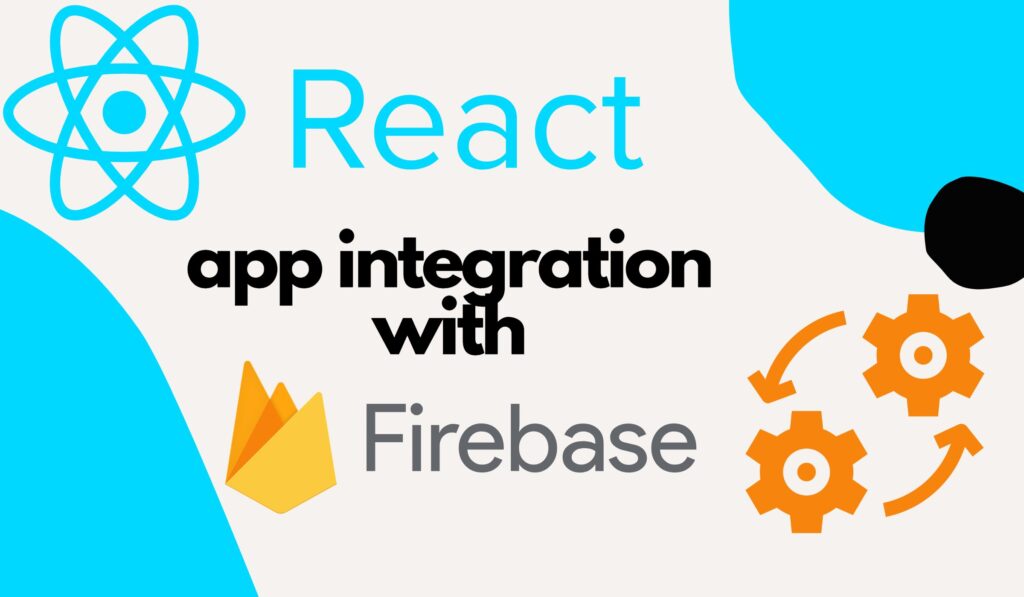
What Are The Steps To Integrate a React App With Firebase?
To integrate a React app with Firebase, follow these steps:
- Sign in to Firebase using your Google account.
- Create a new Firebase project and disable Google Analytics. You can manage up to 14 projects through the Firebase console.
- Set up the project as a web or Android app, depending on your preference.
- When the console creates the configuration, a code will be generated and saved in the Firebase project.
- Choose a method of verification, such as a phone number, email address, or social media credentials.
- Copy and paste the important details, such as the apiKey and authDomain, into the web configuration before the other script tags at the bottom of your HTML page.
- Open the terminal and enter the following commands: “npx create-React-app”, “my-app cd my-app”, “npm start”.
- When you click “npm start”, the React application will run, completing the integration of Firebase with React.
Examples Of MVPs Built Using React+Firebase
Here are a few examples of real-world MVPs that were built using React and Firebase:
- Habitica: This gamified task management app allows users to create and track their daily habits and tasks. It uses React for the front end and Firebase for the back end, including user authentication and real-time database management.
- Slido: This virtual event platform allows users to ask and vote on questions during presentations and panels. It uses React for the front end and Firebase for the back end, including user authentication and real-time data synchronization.
- Notion: This productivity and organization tool allows users to create and share notes, tasks, and wikis. It uses React for the front end and Firebase for the back end, including user authentication and real-time data synchronization.
- Canva: This graphic design platform allows users to create and edit designs for social media, presentations, and other purposes. It uses React for the front end and Firebase for the back end, including user authentication and real-time data synchronization.
- Alo: This mental health and wellness app allow users to track their moods and connect with licensed therapists. It uses React for the front end and Firebase for the back end, including user authentication and real-time data synchronization.
These are just a few examples, but many other MVPs have been built using React and Firebase. These technologies are famous for building MVPs due to their flexibility, scalability, and ease of use.
Conclusion
You have learned how to sign up for a Firebase account, connect collections to your user interface, fill the database, and other important processes. Integrating Firebase and React allows developers to build MVPs (minimum viable products) more efficiently. Firebase offers a range of valuable tools and services that help create MVPs, as well as various Firebase extensions that can be beneficial for development. If you want to ensure the success of your future project, don’t hesitate to contact us.
FAQs on Building MVP using React and Firebase
Is Firebase a solid MVP option?
All your data is synced in real-time and can still be stored and processed offline, thanks to Firebase’s real-time database. From our experience, Firebase is a good platform for creating MVPs.
What drawbacks does Firebase have?
One big drawback of adopting Firebase for app development projects is that users are locked into the platform. Because they cannot shift their programs to other platforms when necessary, many developers look for alternate platforms for app creation.
What is the best language for Firebase?
Firebase is compatible with iOS’s current language, JavaScript for the web and Java for Android. Plus, it provides significant C++, Go, and Python support.
Recent Post
Recommended Blogs
Let’s Discuss your Ideas.
Contact usJoin our Team
Go to CareerOur Offices
INDIA
B 401-402, Shilp Corporate Park, Rajpath Rangoli Rd, Thaltej, Ahmedabad, Gujarat 380054
CANADA
1932 50 Ave SW,Calgary, AB T2T 2W2, Canada
Hire a Team
NextJS DeveloperVueJS DeveloperAngularJS DeveloperReactJS DeveloperNodeJS DeveloperKotlin DeveloperPython DeveloperMEAN Stack DeveloperRuby on Rails DeveloperFlutter Developer© 2025 ultroNeous. All Rights Reserved.