Developing an App’s Login Page: Choosing the Best System User Option for Your Business
July 18, 2022
The user experience is a must for any app or website. Putting everything aside, the app’s login page should be designed in a way that it grabs the user’s attention and should not be limited to only entering ID and password.
Introduction
From the consumer’s perspective, an app’s login process and page play a more significant role to attract customers than others feature. As It is a critical component of the user experience of the app and is the first thing consumers see when they download the app. A mobile app’s sign-up page is crucial for conversion rates, yet designing it is difficult. If the design is done correctly in a user-friendly manner then it can lead to high customer intentions and increase the user however if not done correctly may result in the opposite consequences.
The primary goal of this article is to present the design concepts, procedures, and design process for designing a perfect login page for your app whatever your app is related to.
1. Simple Login and Sign Up
Today, nobody has time to fill out long forms while signing up to create an account for any app or online service. So, the amount of registration/signup fields should be carefully considered and should be made as less as possible. The lesser the number of fields, the better the user experience. That is why it is crucial to consult the best UI UX design agency, as the login page is the doorway to getting into the app not the conclusion so, try to make the procedure simple so that users can go as quickly as they can.
Furthermore, users don’t hesitate to share their information on your app if they can share information quickly, easily, and in a trustworthy manner. Users won’t look back to your app if they face a poor or uncomfortable design while submitting and request for personal information.
Here are some of the options for the login and signup process for your app
Social media login such as Facebook, Twitter, and so on
Social media logins enable users to sign up or log in to third-party apps and platforms using their social network credentials such as Facebook, Google, Twitter, and Pinterest.
According to statics, 88% of users claim to have utilized social logins, while 86% of users claim to have an irritating process while signing up and logging in to the app. As social media login is simple and doesn’t require a heavy process, almost all users prefer social media login over filling out a long form. Therefore social media login must be integrated into the app to increase the userbase.
Limit user inputs on registration forms
Another method to create a login page for the app is by creating a registration form with fewer input fields. As all the users might not be accessing your app with the larger screen phone, the number of input fields you ask from the users to complete the login or signup process should always be kept as simple and minimum as possible. If you need to use any verification process use emails rather than usernames, passwords, fingerprints, or phone numbers this will help to build trust and make the app process simple.
Phone number login
App login can be integrated with the phone number which is simple and fast. As it is a quick and easy method of authenticating. Users can easily login into the app using the phone number which will help to increase the user experience.
2. Allow the password visibility option and password suggestion
By allowing users to see their password as they type it, you can ensure that they can quickly access your app on their first attempt as opposed to making several unsuccessful efforts. Use a simple eye icon at the side of the password box to view their password.
Furthermore, users don’t keep on typing passwords again and again if they require a strong password so, add an option of password suggestion.

Are you looking for an attention-grabbing 👀 design for your App or Website? Get in touch with us 👇👇👇
3. Minimize user effort
UI should be made clear and must be user-friendly minimizing the user effort. Make the call-to-action obvious, eye-catching, and easily recognizable in any direction. Utilize straightforward layouts to make it easier for your users to quickly and easily find what they’re looking for.
4. Make a separate login and signup page
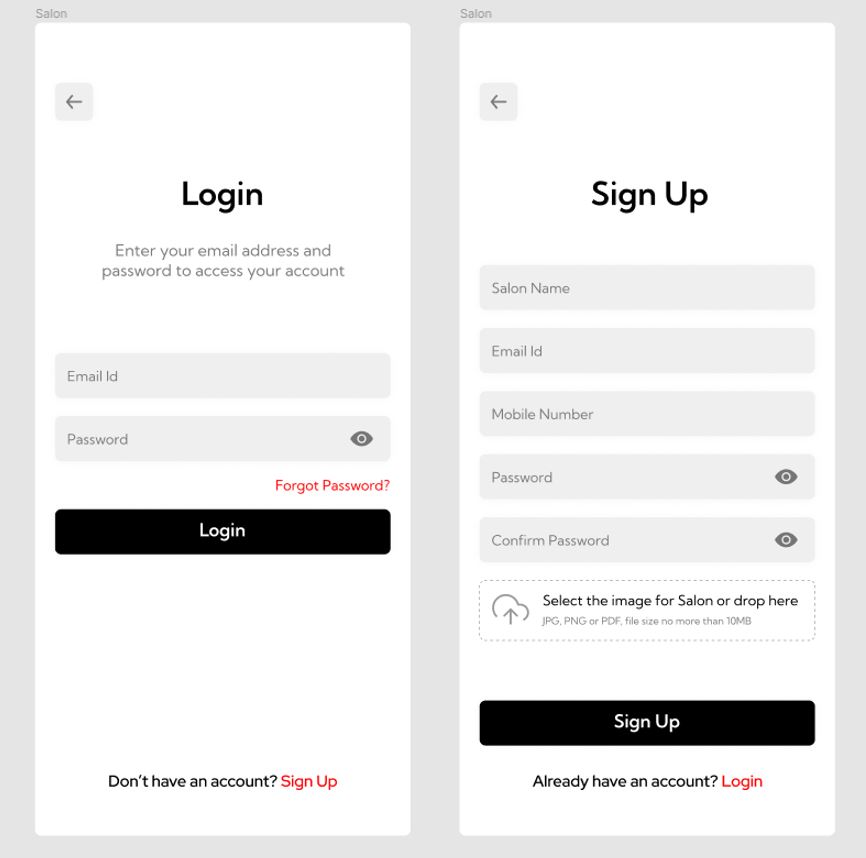
Login and signup are different parts of the app for the user to get into the app. Give customers a means to get to your sign-up page from your login page if it’s their first time seeing your app. Don’t integrate both login and signup pages on a single page because it will make your app messy and user experience will also be reduced due to a single page for both login and signup.
To sum up
The first engagement users may have with your product is during the registration and login process for an app. Making this process simple and user-friendly requires creating intuitive sign-up and login forms and many more which we have already addressed. Try minimizing the complexity, making UI clear, and integrating social login if you want to gain more users and engagement on your app.
Finally, if you still have some doubts, ultroNeous Technologies is here to answer your query as we have already designed and developed a wide range of highly engaging apps it is a doubt we can hand you the app login page as well.
Recent Post
Recommended Blogs
Let’s Discuss your Ideas.
Contact usJoin our Team
Go to CareerOur Offices
INDIA
B 401-402, Shilp Corporate Park, Rajpath Rangoli Rd, Thaltej, Ahmedabad, Gujarat 380054
CANADA
1932 50 Ave SW,Calgary, AB T2T 2W2, Canada
Hire a Team
NextJS DeveloperVueJS DeveloperAngularJS DeveloperReactJS DeveloperNodeJS DeveloperKotlin DeveloperPython DeveloperMEAN Stack DeveloperRuby on Rails DeveloperFlutter Developer© 2026 ultroNeous. All Rights Reserved.
